How to add clients to blacklist?
This article will give an overview how to use Messente's subscription links tool for opt-out and how to blacklist contacts.
Messente Subscription links
Messente provides an option to create the unsubscribe link from our Dashboard, available under Tools. The link can be used for opt-out purposes, allowing to configure the link so it would add the numbers to the account's blacklist automatically. For that:
- Click on create subscription link
- Campaign name - This will be the header on the unsubscribe page.
- Description - Descriptional text visible on the unsubscribe page
- Callback URL - when having implemented a callback URL, you can automatically get the responses to your CRM. Be aware that this requires some development in your system.
- Tick the Automatically blacklist collected phone number
- The newly created unsubscription link can be shortened via URL shortener, in order to save character space within the SMS message. We recommend using a branded URL as generic URLs are more likely to cause filtering issues with the operators.
- The last step would be to insert the link to the end of the SMS message with a guide on what it does. As an example, "To stop SMS: bit.ly/3JSDCUd"
The list of the unsubscribed users can also be downloaded from the dashboard, by selecting Tools, and then clicking on download CSV.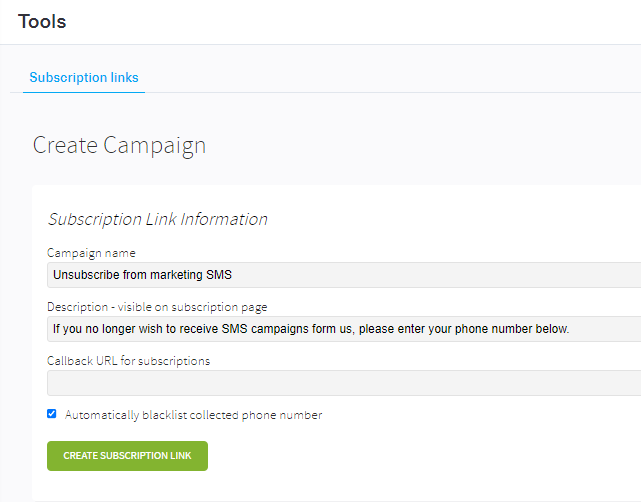
Customers who have entered their number via Subscription link will be automatically blacklisted and will no longer receive any messages from your account.
Bare in mind that adding the numbers to blacklist is account based, meaning that when you are using same account for 2FA and promotional purposes, no SMS messages will be sent to blacklisted numbers, which includes OTP SMS messages. In this case, we would recommend setting up separate accounts.
Manually blacklisting numbers
Contacts can also be manually blacklisted when needed. For that, search for a contact by name or phone number from Phonebook and tick the Blacklisted box. To remove numbers from the blacklist, you can do the same by unticking the Blacklisted box.