How to extract data from your messages History?
This guide will provide you with the necessary information on how to use our History & Statistics tab and how to export all your message data.
History & Statistics
All the SMS messages you send, may it be via Dashboard or via our Omnichannel API, are displayed in our Dashboard under History & Statistics. In the statistics view, you'll be given an overview of your messages sent this month - The total amount of SMS messages sent, messages towards each country separately, and by statuses - both total and per country.
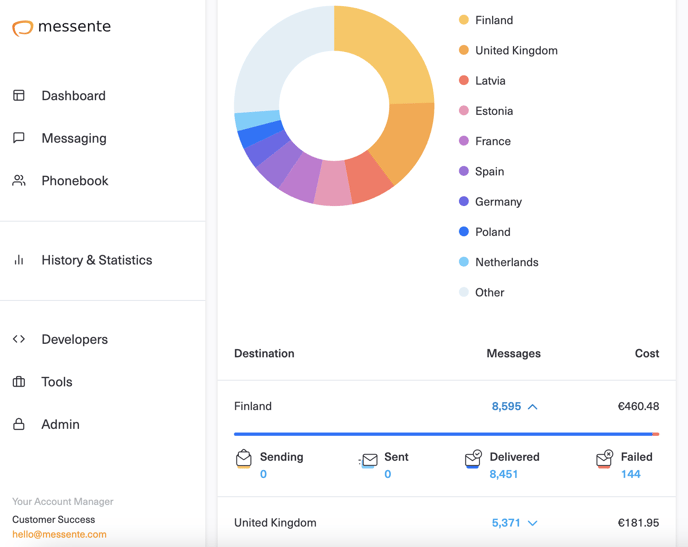
If you're interested in a more detailed view, then head to the History tab. You'll be able to categorize the SMS messages either by type, their status, by country or to search for any specific SMS message using the recipient number or the message ID.
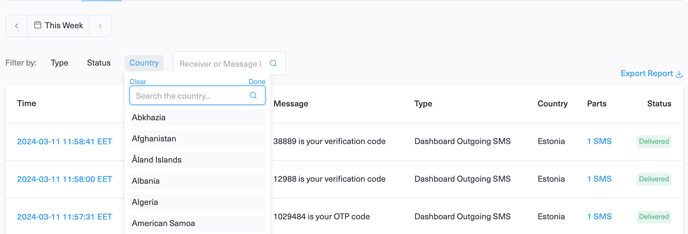
By clicking on the time of the message, all details about the message will be shown, and when clicking on the status of the message, then a possible explanation is given for why some messages did not reach the recipient.
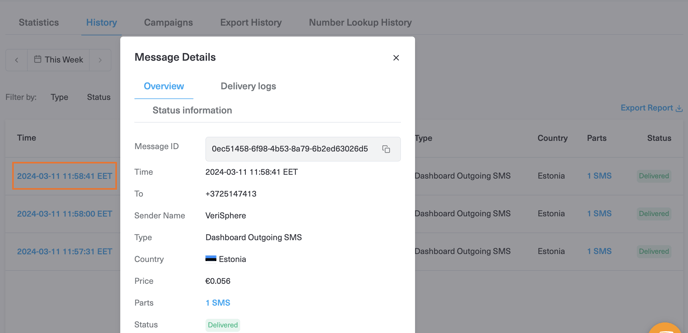
Exporting the message data
Another feature that can be used is exporting all the message data, which will provide you with when the SMS message was sent, how many parts the SMS message consisted of, what was the encoding, the cost etc. For that:
- The timeframe should be selected in the History tab. By default, "this week" is displayed. If you wish to export, for example, all the messages of last month, then "last month" should be selected from the timeline menu.
- Export report should be selected from the right side.
- You'll be directed to Export Omnimessages to CSV, which will allow you to select the fields you would like to be displayed. By default, all the options are selected.
- After all the wished options have been selected, then nothing else to do but to export the .csv and to download it!
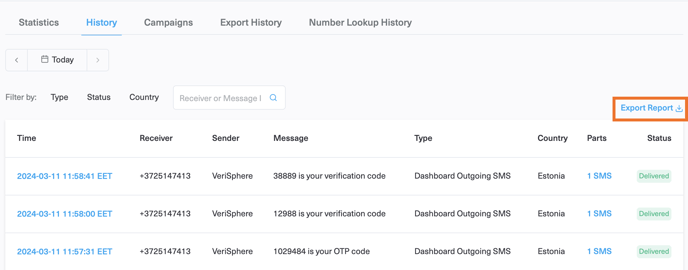
P.S. Unfortunately, some programs do have difficulties opening .csv files (comma-separated values) due to which the file may look unreadable, so we suggest using some other program that is capable of handling the .csv files.